How it works!
CLI Tests
The iTest platform initiates a test call through your SBC, the call is routed through your partners SBC to the mobile network being tested. Here it terminates on our iTest node where the CLI number is recorded and reported back through the portal.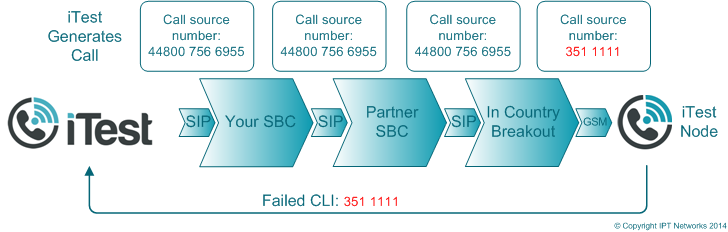
Interconnect Tests
Build custom test call sets as required for interconnecting with a new SBC. Run the tests on the desired routes to our iTest node in country to fulfil the requirements for their network.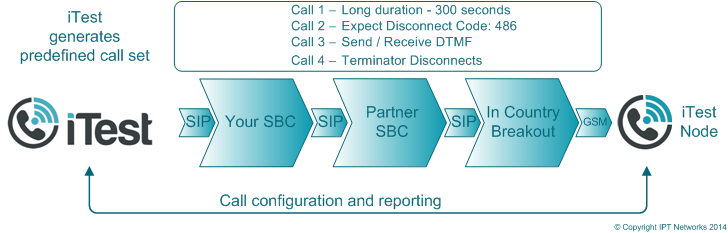
Standard Tests
Initiate tests to any existing test numbers using either direct number entry, number database selection or using a connected SIP handset. We will run all our reporting and analysis on the call to show FAS, Dead Air, No Ring Back Tone, PDD, User PDD, Jitter, Ring and Call duration.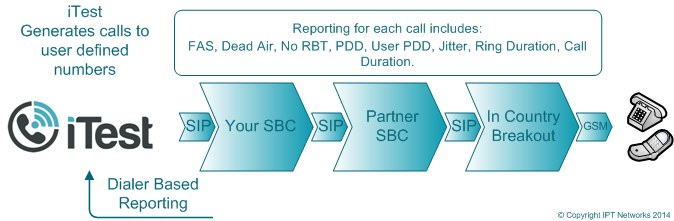
Contact us for more information

